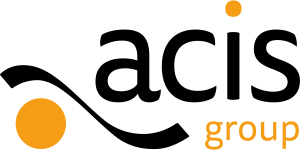21 Mar 2022
It’s important to regularly check your alarms are working properly – it only takes a minute and could save your life.
Step one: Most of our alarms are fitted to mains power with a backup battery. If the alarm isn’t working, then see if there is a green LED light on. This tells us that the mains power is on. If no green LED is on, then the lights might have tripped so resetting this may be all that is required.
If the power has been off for 24 hours, then the battery will wear down and cause a false alarm with a low battery warning.
Step two: If your alarm is fitted with a battery, simply press the test button that is visible on the unit.
Step three: The unit will emit a loud alarm for approximately five seconds and then stop automatically. If it sounds loud and is clear, then you don’t need to do anything. However, if you can’t hear anything you might want to try pressing the button again.
Step four: A green LED light should also flash during the sound so keep an eye out for that too.
Step five: If you try multiple times and your alarm does not make a loud noise or dose not flash, then it is a sign that the batteries need to be changed. You should do this as soon as possible.
Step six: Worried that you won’t remember to check your alarms? Set a reminder on your phone or add it to your calendar - this way you shouldn’t forget.
If you still have an issue, call us on 0800 027 2057 and we’ll advise.